How to Download Live2D
Lesson Objective:
See the different subscription options.
Activate your 42-day trial or license key.
Lesson Quests:
Quest 1: Download Live2D with your chosen method of subscription and active your Free trial or license key.
Quest 1: How to Download Live2D Cubism
Live2D Cubism is a paid software.
You will have to choose one of the following Options:
Option 1: The free 42-Day Trial
Option 2: The Monthly Plan ($13.66USD / Month) (Also can be purchased Annually)
Option 3: Student Subscription Discount (3 Year plan for $57.86USD with Student Email)
Head to the Live2D Cubism website:
Option #1: The Free 42-Day Trial
*Note: The 42-Day Trial will be long enough for you to go through this Tutorial.
Once on the Live2D Cubism Website, click the following orange button labelled "Download Trial Version (Free)" and head to the Download Page.

1 - "Download Trial Version (Free)"
Then on the Free Trial page, accept the terms and download the Free Trial.

1 - Consent to License Agreement & Privacy Policy
2 - Download the Latest Version
Install Live2D Cubism on your computer following the installation prompts.
Open the Live2D Cubism program, and the following window will appear.
Select "Start Pro Version Free Trial"

1 - Start Pro Version Free Trial Button
Your 42-Day free trial will now begin, and you will need to purchase a PRO License after the trial period ends.
Otherwise, you will automatically be set to the Free Version of Live2D, and lose out on a lot of the features needed to create beautiful VTuber Models.
Option #2: Monthly Plan ($13.66 USD / Month)
*Note: You can also purchase an Annual Plan, which saves you more money over time.
On the Live2D Website, click "purchase" located at the top left

1 - Purchase Button (To get a PRO version License)
Once on the purchase page, under the "Indie" tab, you can press the Buy button under monthly plan.
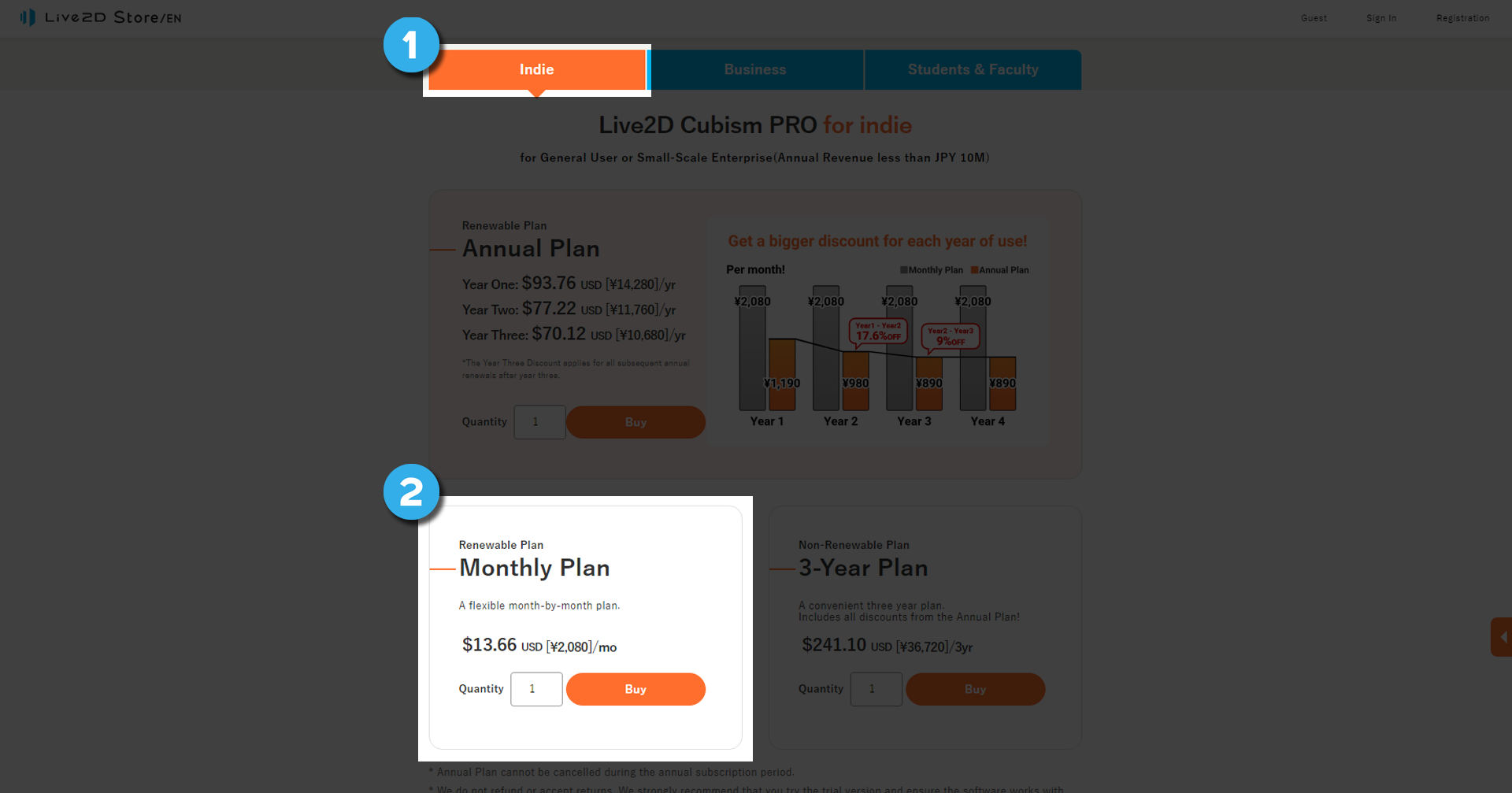
1 - Indie Tab
2 - PRO version License Monthly Plan Purchase Button
Install Live2D Cubism on your computer following the installation prompts.
Open the Live2D Cubism program, and the following window will appear.

Select "PRO and Trial license activation", and enter your activation licensing key.
You will now have access to the PRO version of Live2D Cubism.
Option #3: Student Discount Plan ($57.86USD for 3 Years with a Student Email)
*Note: You must have an active student email to sign up.
On the Live2D Website, click "purchase" located at the top left

1 - Purchase Button (To get a PRO version License)
Once on the purchase page, under the "Indie" tab, you can press the Buy button under monthly plan.
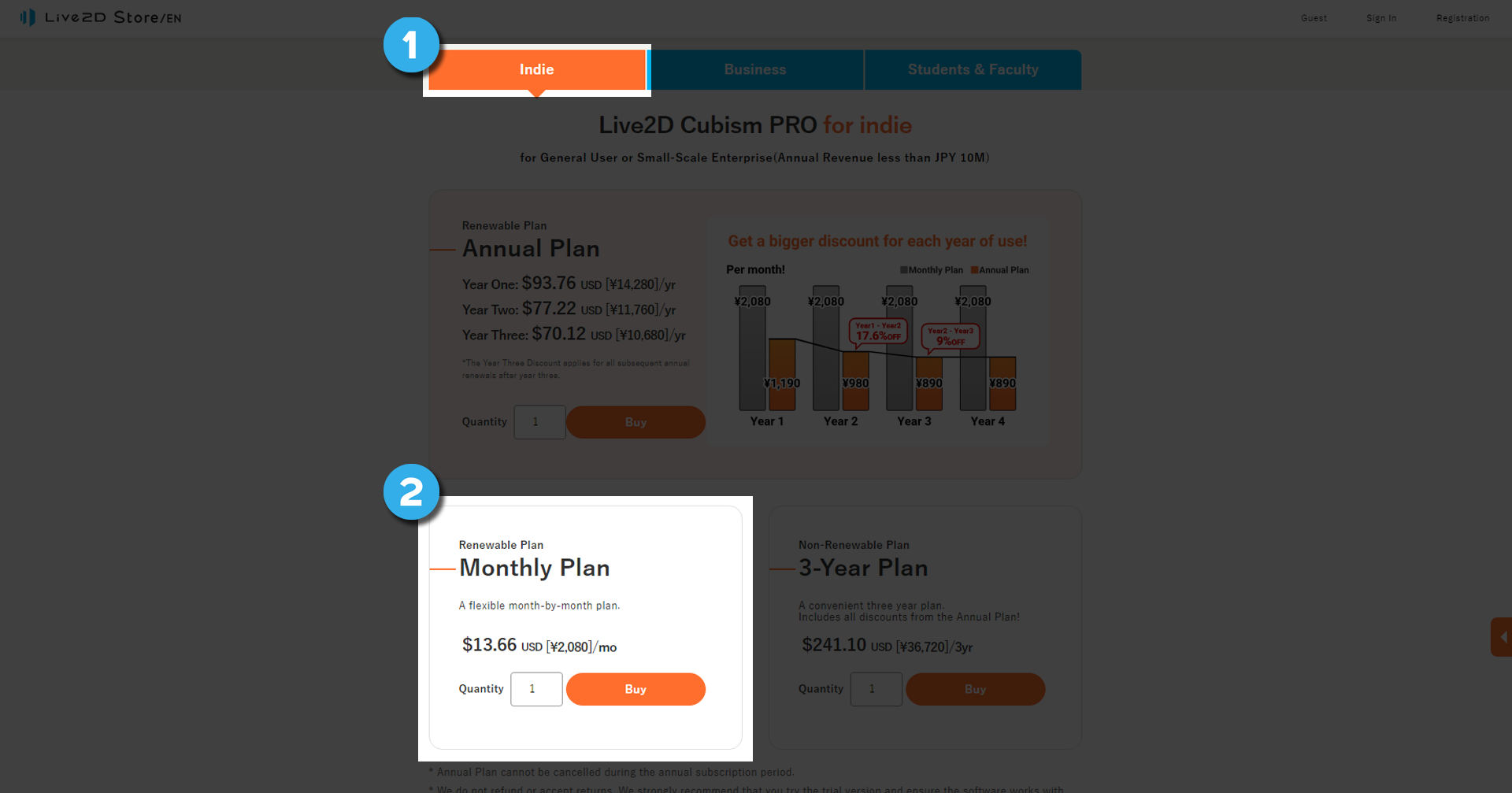
1 - Students & Faculty Tab
2 - PRO version License Student Plan Purchase Button
Install Live2D Cubism on your computer following the installation prompts.
Open the Live2D Cubism program, and the following window will appear.

Select "PRO and Trial license activation", and enter your activation licensing key.
You will now have access to the PRO version of Live2D Cubism.
End of "How to Download Live2D"
Next Lesson:
